theHub: On Course Analytics
theHub’s Analytics tool can help answer many questions you have about your game, and may lead you to discover aspects that you never thought to explore. Analytics has two sections: On Course and Slice & Dice. For this blog post, we are going to focus on the features and benefits of the On Course section. Stay tuned for an upcoming post about Slice & Dice Analytics.
Success in golf is a result of hitting the ball the right distance in the right direction. On Course Analytics examines your full swings for each club and shows you what swing parameters result in the most distance and the best accuracy.
On Course: Distance
theHub groups all shots for the selected club within the selected date range into three equal sized bins based on distance: Short, Mid, and Long. For example, if you have 150 drives recorded, the Short group will contain the 50 shortest drives, the Long group will contain the 50 longest drives, and the Mid group will contain the rest. We then calculate the average parameters for the swings in each group and present them in a table. This table shows you the swing parameters that give you the best results and the swing parameters causing you to hit short. You might find that you hit the ball farther with a slower club head speed because you are more in control. You may find your shots go farther when the angle of attack is less negative. Hinge plays a big role when it comes to distance so you may notice your Short distance has a higher hinge value indicating a premature wrist release.
Although the On Course Analytics only includes swings from rounds, you can use the data to improve your practice on the range. Take note of the parameters that give you the best distance and try to groove them on the practice tee. Only ClubHub and theHub can give you this kind of cause and effect insight into your swing.
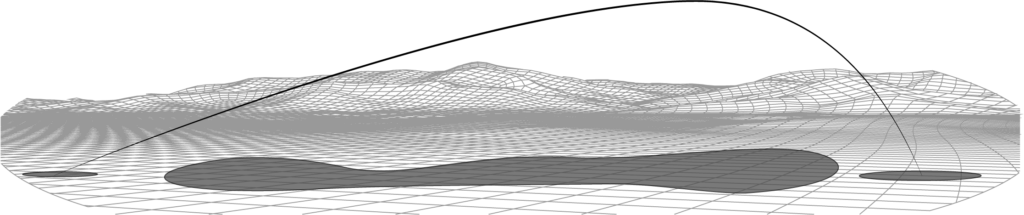
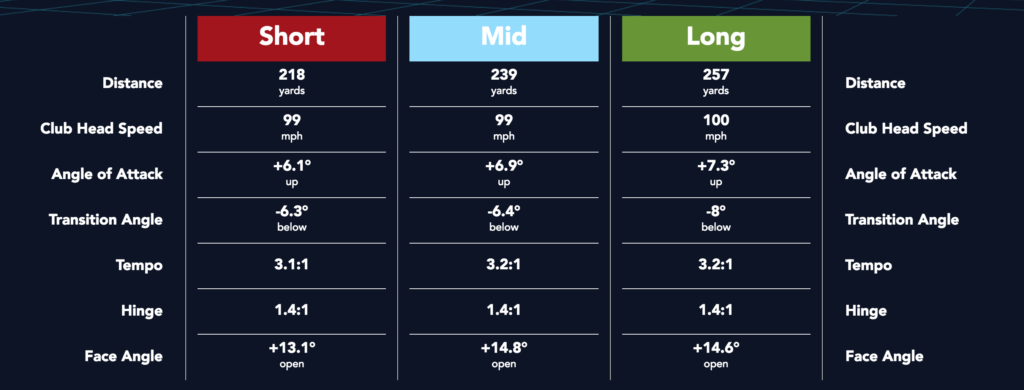
On Course: Accuracy
Just like in the Distance section, the Accuracy section groups shots into three bins: Left, Fairway, and Right. Left and Right are the shots that landed out of the fairway. The shots included in the analysis are for the selected club within the selected date range.
The Accuracy section shows what percentage of shots hit the fairway or green. It also shows you where your misses usually go. Pay attention to your face angle parameter to find the angle that is getting you in the fairway most often. It is also important to note what other swing parameters help or hurt your accuracy.
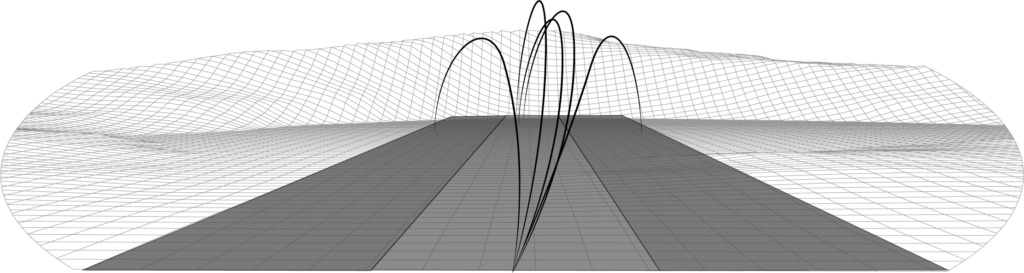
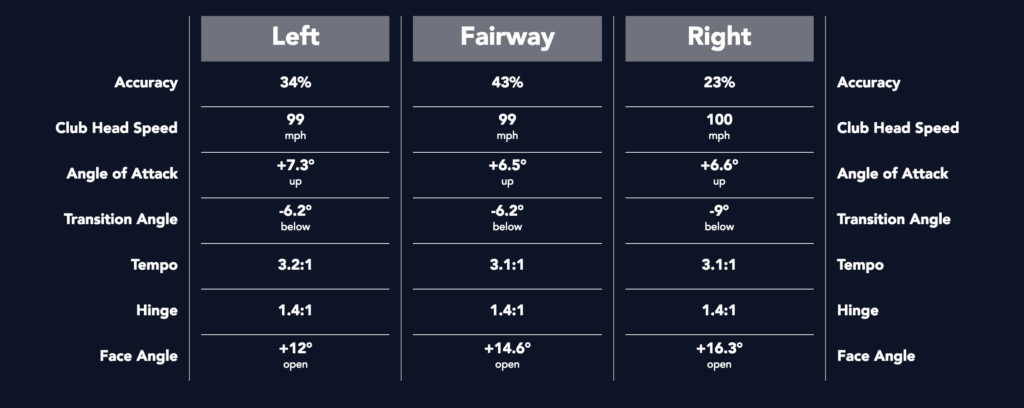
If you are a new ClubHub player keep in mind that the more full swings you have for each club, the easier it will be to identify the factors influencing distance and accuracy. Don’t be discouraged if parameters are scattered at first when you have few swings to analyze. With more swings patterns will become clear.
If you are not sure which parameter to start working on first, feel free to contact us at info@kineteksports.com and we will have one of our swing experts take a look at your data and provide some insights.
Leave a Reply